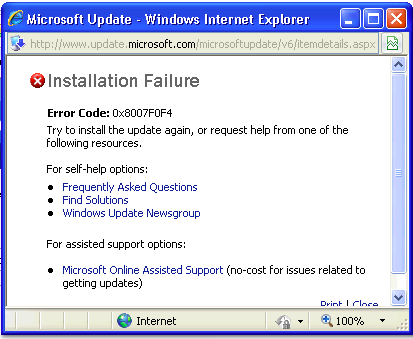If you are getting VBScript Runtime Error 800A01A8 then you will get the process to fix VBScript Runtime Error 800A01A8 in this article. When you are trying to start a client mailbox from using OWA (Microsoft Outlook Web access) then you may receive the “VBScript Runtime Error '800A01A8' Object required: 'Application (...)'\exchange\USA\logon.asp, Line 12” error message. This is a programmatical error that you are facing in outlook. When you receive this error then you cannot be able to open outlook mailbox. There are so many causes related with this error that are available in the below paragraph.
Causes of VBScript Runtime Error 800A01A8
The VBScript Runtime Error 800A01A8 occurs due to variety of factors that including wrong permission on the required files for the Microsoft outlook web access client registry changes or damage files. The damage registry files are also a big reason of VBScript Runtime Error 800A01A8. The solution of VBScript Runtime Error 800A01A8 is given as below paragraph by which you can easily solve the error.
Causes of VBScript Runtime Error 800A01A8
The VBScript Runtime Error 800A01A8 occurs due to variety of factors that including wrong permission on the required files for the Microsoft outlook web access client registry changes or damage files. The damage registry files are also a big reason of VBScript Runtime Error 800A01A8. The solution of VBScript Runtime Error 800A01A8 is given as below paragraph by which you can easily solve the error.
Solution of VBScript Runtime Error 800A01A8
If you want to solve this issue then click on start and then click on run and type regedit into run windows and then press enter to start registry editor. When the registry window become appears then choose the key that you want to create backup and after that you have to click on export registry file that is available in the registry menu. After that choose the folder where you want to backup, you can choose the folder in save in list. After that type a name in the file name box to save the backup file and then click on save button to save it. It insures that save the file with the .reg extension. Now choose the sub keys that you want to remove. If you are using Microsoft Outlook Web access 5.5 service pack 1 then choose the HKEY_CLASSES_ROOT\TypeLib\{BC00F700-31AC-11D0-B5F1-00AA00BF3382} sub keys.
If you are using Microsoft Outlook Web access 5.5 service pack 2 then you have to choose the following sub keys.
HKEY_CLASSES_ROOT\CLSID\{bc00f780-31ac-11d0-b5f1-00aa00bf3382}
HKEY_CLASSES_ROOT\CLSID\{bc00f781-31ac-11d0-b5f1-00aa00bf3382}
HKEY_CLASSES_ROOT\CLSID\{bc00f782-31ac-11d0-b5f1-00aa00bf3382}
HKEY_CLASSES_ROOT\TypeLib\{BC00F700-31AC-11D0-B5F1-00AA00BF3382}
After choosing the above sub keys as your requirement press delete one by one after right click on the sub keys. Now exit from the registry editor. When you apply these steps in your computer then the VBScript Runtime Error 800A01A8 will removed from your system. When I was getting this error I fix my pc by applying the above process.